Catia
This is an introductory course for all new users of CATIA. Gain understanding of the CATIA interface and how to use CATIA to create solid models of parts, assemblies and drawings.
About Catia
CATIA lets users to design shapes and reach high levels of surface sophistication with its 3D sketching, visualization features. With CATIA, product developers can take an integrated systems engineering approach.
CATIA lets users to design shapes and reach high levels of surface sophistication with its 3D sketching, visualization features. With CATIA, product developers can take an integrated systems engineering approach. Catia is used in many promising industries like Aircraft, Automotive, Computer, Construction, Electronics, Manufacturing, Engineering etc
Introduction to CATIA
Starting CATIA its GUI
Customization of workbench & entering a workbench
Mouse Navigation
General commands (new file, open, save, save as, close) & keyboard shortcuts & Mouse
Sketcher Workbench
Entering the Sketcher to begin creating designs
Sketching in 2D to develop basic geometries
Understanding the overall functionality of the workbench
Utilizing sketch tools for precise drawing and modifications
Working with profiles to define shapes and geometries
Performing operations to manipulate and refine sketches
Applying constraints to control dimensions and relationships
Managing views for better visualization of the sketch
Adjusting properties to customize sketch elements
Exploring toolbars like Visualization, Select, and User Selection Filter for efficient workflow
Introduction to Part Design for creating 3D models
Using tools like Standard, View, Workbench, and Select for efficient navigation
Exploring the Surfaces toolbar with functions such as Extrude, Revolve, Sphere, Cylinder, Offset, Sweep, Fill, Multi-section, and Blend
Sketch-based features include Pads for creating 3D solids from sketches, Pockets for cutting material, and Shafts for cylindrical shapes
Grooves are used to create channels, Holes for drilling, and Ribs for strengthening parts
Slots help in creating openings, Solid Combine for merging solids, and Stiffeners add support to designs
Multi-Sections Solid allows creating complex shapes, and Remove Multi-Sections Solid enables the removal of sections for part modification
Dress-up features include Fillets for rounding edges, Chamfer for beveled edges, and Drafts for angled surfaces
Shell is used to hollow out parts, Thickness adjusts the wall thickness, and Thread/Tap adds threaded features
Remove Face allows the removal of unwanted faces or surfaces in a design
Transformation features include Translation for moving objects, Rotation for changing orientation, and Symmetry to create mirrored designs
Mirror duplicates a part across a plane, Patterns allow repeating elements, and Scaling adjusts the size of parts
In this session, the working procedure of an engine will be demonstrated using an actual bike engine.
The cover assembly will be explained, showcasing how engine covers are attached and secured
The piston assembly will be discussed, focusing on its function and integration within the engine
The crank assembly will be covered, detailing its role in converting linear motion into rotational motion
Assembly drawing techniques include top-down and bottom-up assembly approaches
Common toolbars provide essential tools for assembly design and navigation
Product structure tools help organize and manage parts within an assembly
Moving and manipulating parts is done using the compass for accurate positioning
Constraints are applied to define relationships between parts in an assembly
Assembly features are used to create and modify parts within the assembly process
After gaining practical experience in the workshop, a Zonal Round Competition will be held for the participants
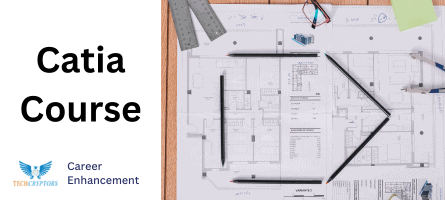
Note For Certification
Earn Certificate
Share Your Achivement
Validated by Ethereum

Original Price
₹26,999 /Course
- Max 4 Students per batch
- 1 to 1 Interaction
- Online & Offline mode
- only Video Training
- limited sessions
- Big batches
Current Price
₹19,999 /Course
- Industry level content
- 100% Practical Training
- Experienced Trainers
- Certification for Course
- Corporate Level Examples
- Many other discounts ASK NOW
Reattempt
₹0/Course
- Free Reattempting of Course
- Long Term Support after Completion
- Free Doubt Solving Sessions / Chats
- Discount for Next Courses
- Real-Time Tasks
- Suggestions & Carrer Counselling
