ArduBlock Robot
Automated Line Follower / Obstacle Avoing Robot Car programmed using ArduBlock.
We are working on adding new information Stay tuned for updates!
ArduBlock Robot
Tech Cryptors Ardublock Training Course is designed to provide participants with the skills to excel in building interactive projects using Arduino. Through practical exercises and expert guidance, you’ll learn to create various projects by using Ardublock’s block-based programming to control sensors, actuators, and automate processes.
Join the Tech Cryptors Ardublock Course in Mumbai, India, where professionals worldwide learn to develop systems using Ardublock to manage input/output devices, work with sensors like temperature and motion, and build automation systems. This course helps simplify programming and empowers you to create smart projects with ease.
We have Trained professionals from


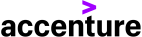







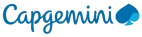
Introduction to Ardublock and Arduino
What is Ardublock?
Introduction to block-based programming for Arduino, ideal for beginners
Introduction to Overview of Arduino boards (e.g., Uno, Mega, Nano) and their components (microcontroller, power supply, input/output pins)
Why Use Ardublock?
Simplifies programming using drag-and-drop blocks without needing to write complex code
Installing Software Step-by-step setup of Ardublock and Arduino IDE on your computer
Arduino Board Basics
Understanding the pins Digital, Analog, and Power pins
Exploring basic connections LEDs, resistors, and breadboards
First Project: Uploading your first sketch to blink an LED using Ardublock
Basics of Programming in Ardublock
Understanding Loops
For Loop: Repeating a task a specific number of times (e.g., blinking an LED 5 times)
While Loop: Performing actions as long as a condition is true (e.g., keeping an LED on while a button is pressed)
Forever Loop: Running actions continuously, ideal for Arduino projects
Conditional Statements
If-Else: Making decisions based on conditions (e.g., turn on a light if the room is dark)
Switch-Case: Simplifying multiple conditions (e.g., controlling LEDs based on sensor readings)

Basic Logic and Operators
Logical operators (AND, OR, NOT) to build complex conditions
Comparison operators (<, >, ==, !=) for decision-making
Variables: Creating and using variables to store data like sensor readings, counters, or state values
Working with Sensors and Actuators
Reading Sensors
Temperature sensors (e.g., LM35) to measure temperature
Light sensors (LDR) to detect light intensity
Motion sensors (PIR) to detect human presence
Controlling Actuators
LEDs : Turning them ON/OFF and creating patterns
Servo motors: Controlling angular movements (e.g., creating a robotic arm)
DC motors: Adjusting speed and direction using motor drivers
Building Interactive Projects
Sensor-activated LEDs (e.g., light turns on when motion is detected)
Motor-controlled barriers (e.g., automatic door system)
Digital Signals
Sending HIGH and LOW signals to devices like LEDs
Using digital input to detect button presses
Analog Signals: Using Analog Input pins to read values from potentiometers or light sensors.
Communication with the Arduino
Serial Communication
Sending data from the Arduino to the computer using the serial monitor
Reading user inputs via the serial monitor to control devices dynamically
Practical Examples
Displaying live sensor data on the serial monitor
Sending commands like "ON" or "OFF" to control LEDs or motors
Intermediate Ardublock Projects
Button-Controlled LEDs: Learning to toggle LEDs with physical switches
Temperature-Based Fan System: Using a temperature sensor to automatically control a fan
Light-Following Robot: Using multiple light sensors (LDRs) to guide a robot towards a light source
Note For Certification
Earn Certificate
Share Your Achivement
Validated by Ethereum

Original Price
₹26,999 /Course
- Max 4 Students per batch
- 1 to 1 Interaction
- Online & Offline mode
- only Video Training
- limited sessions
- Big batches
Current Price
₹19,999 /Course
- Industry level content
- 100% Practical Training
- Experienced Trainers
- Certification for Course
- Corporate Level Examples
- Many other discounts ASK NOW
Reattempt
₹0/Course
- Free Reattempting of Course
- Long Term Support after Completion
- Free Doubt Solving Sessions / Chats
- Discount for Next Courses
- Real-Time Tasks
- Suggestions & Carrer Counselling
