Tableau Data Visualization
Learn to create your own Maps, different functions, charts, dashboard for data visualization
About Tableau Data Visualization
Data Analytics is a process of inspecting, cleansing, transforming and modeling data with the goal of discovering useful information, informing conclusion and supporting decision-making.
Tech Cryptors Tableau Data Visualization course is about Data Analytics using TABLEAU. It contains learning basic to advance TABLEAU which is Industrial Level software, used by leading companies in data analytics. Which helps us to create Dashboards, Data Visualization & many more things to understand data in more better ways & for analyzing. Analytics options, and doing automation which eventually results in making their work easy and graceful. Data analysis has multiple facets and approaches, encompassing diverse techniques under a variety of names, and is used in different business, science, and social science domains. In today’s business world, data analysis plays a role in making decisions more scientific and helping businesses operate more effectively.
We have Trained professionals from


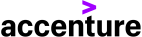







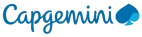
Introduction to Tableau Data Visualization
Understanding Tableau: A Powerful Data Visualization Tool
Tableau Setup & Understanding Features Practically
Exploring the Features and Capabilities of Tableau Software
Using Tableau for Data Analysis and Insights
Tableau Flow & Navigation
Read multiple datasheets at the same time and review them in single sheet
Linking with Data Sources & performing Data Extraction
Text input tool to create own data input by adding data manually
Preparing Data for Blending
Exploring Bar Plot
Creating Pie, Bubble, Area & All kind of charts & Plots.
Practically performing calculation of cross tab for Table Visuals.
Data cleansing tool to fix common data quality issues
Learning to create quick table calculations.
Calibrating that with different attributes.
Visualizing Data according to geographical conditions on the MAP.
Performing different functions using Map & data.

Creating your own data region groups using Lasso, Radial selectors.
Compare it with existing data to notice the gap between different attributes
Calibrating tabs according to our needs.

Formatting of sheets according to our visual needs.
Creating Annotations for highlighting features of Area, Point & marks.
Visualizing data according to categories by creating Filters.
Making trendline using current data values.
Creating Forecast for predicting & estimating future values.
Making your own dashboard, adding different attributes to it.
Exploring functions of Dashboard.
Learning to create motion charts & exploring different attributes of it.
Playing with color, size, details & other stuff required for sheets & dashboard visuals.
Linking with the new raw data source. & dashboard visuals.
Understanding & performing preprocessing for working on data sources.& dashboard visuals.
Changing random format of data tabs to adequate format. & dashboard visuals.
Creating plots with the help of different shapes & their features.
Calibrating our own shapes with tableau according to need.
Performing aggregation & understanding need of it.
Creating calculated field for different functions & understanding need of it.
Performing calculations to create a new tab according to our need.

Creating storylines & calibrating them with dashboards, worksheets etc.
Exploring multiple functions of Tableau for performing different tasks.
Best Practices for Effective Tableau Data Visualization
Understanding Tableau Data Visualizations examples
Prepares you for Tableau Data Visualization certification
Note For Certification
Earn Certificate
Share Your Achivement
Validated by Ethereum

Original Price
₹26,999 /Course
- Max 4 Students per batch
- 1 to 1 Interaction
- Online & Offline mode
- only Video Training
- limited sessions
- Big batches
Current Price
₹19,999 /Course
- Industry level content
- 100% Practical Training
- Experienced Trainers
- Certification for Course
- Corporate Level Examples
- Many other discounts ASK NOW
Reattempt
₹0/Course
- Free Reattempting of Course
- Long Term Support after Completion
- Free Doubt Solving Sessions / Chats
- Discount for Next Courses
- Real-Time Tasks
- Suggestions & Carrer Counselling
